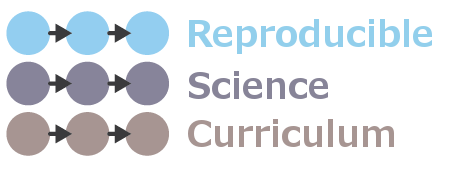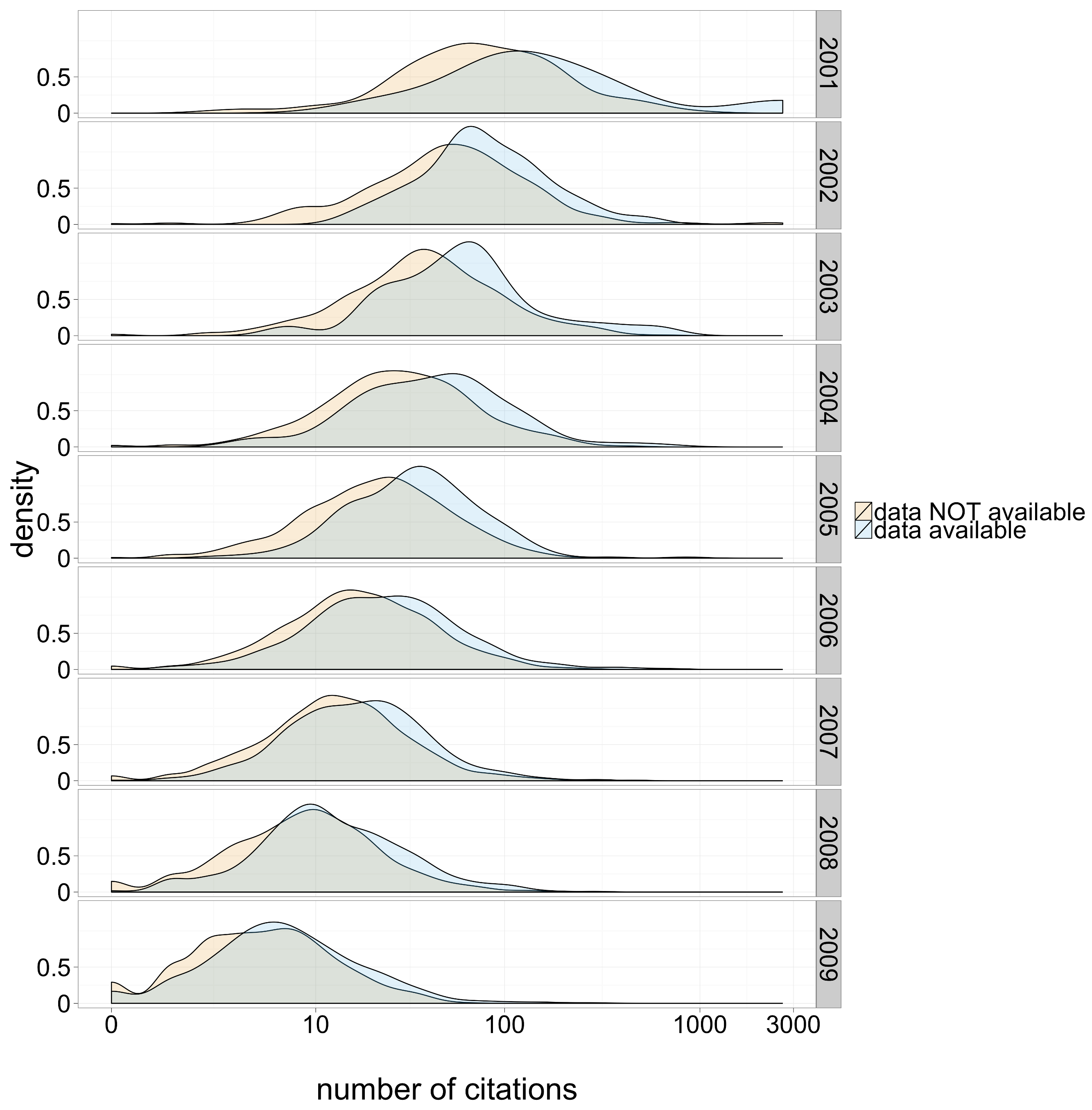Open and Reproducible Science with R
Reproducibility crisis
- Only 6 of 56 landmark oncology papers confirmed
- 43 of 67 drug target validation studies failed to reproduce
- Effect size overestimation is common
Reproducibility matters
Lack of reproducibility in science causes significant issues
- For science as an enterprise
- For other researchers in the community
- For public policy
Science retracts gay marriage paper
Science retracted (without lead author's consent) a study of how canvassers can sway people's opinions about gay marriage
Original survey data was not made available for independent reproduction of results (and survey incentives were misrepresented, and sponsorship statements were false)
Two Berkeley grad students attempted to replicate the study and discovered serious issues with the data (likely fabricated, and how they were fabricated).
Reproducibility matters
Lack of reproducibility in science causes significant issues
- For science as an enterprise
- For other researchers in the community
- For public policy
- For patients
Seizure study retracted after authors realize data got "terribly mixed"
From the authors of Low Dose Lidocaine for Refractory Seizures in Preterm Neonates (doi:10.1007/s12098-010-0331-7:
The article has been retracted at the request of the authors. After carefully re-examining the data presented in the article, they identified that data of two different hospitals got terribly mixed. The published results cannot be reproduced in accordance with scientific and clinical correctness.
Source: Retraction Watch
Reproducibility matters
Lack of reproducibility in science causes significant issues
- For science as an enterprise
- For other researchers in the community
- For policy making
- For patients
- For oneself as a researcher
Reproducibility = Accelerating science, including your own
- Research that is difficult to reproduce impedes your future self, and your lab.
- More reproducible research is faster to report, in particular when research is dynamic. (Think data, tools, parameters, etc.)
- More reproducible research is also faster to resume or to build on by others.
Reproducible science accelerates scientific progress.
Computational research
Methods are codified by definition, yet still challenging to reproduce
- Dependency hell: Most software has recursive and differing dependencies. Any one can fail to install, conflict with those of others, and their exact versions can affect the results.
- Documentation gaps: Code can easily be very difficult to understand if not documented. Documentation gaps and errors may be harmless for experts, but are often fatal for “method novices”.
- Unpredictable evolution: Scientific software evolves constantly and often in drastic rather than incremental ways. As a result, results, algorithms, and parameters can change in unpredictable ways, and can render code to fail after it worked only a short while months ago.
See an experiment on reproducing reproducible computational research
Overcoming the training gap
- Curriculum development hackathon held December 11-14, 2014, at NESCent
- 21 participants comprising statisticians, biologists, bioinformaticians, open-science activists, programmers, graduate students, postdocs, untenured and tenured faculty
- Outcome: open source, reusable curriculum for a two-day workshop on reproducibility for computational research
Current Syllabus
Day 1
- Motivation of and introduction to Reproducible Research
- Best practices for file naming and file organization
- Best practices for tabular data
- Literate programming and executable documentation of data modification
Day 2
- Version control and Git
- Why automate?
- Transforming repetitive R script code into R functions
- Automated testing and integration testing
- Sharing, publishing, and archiving for data and code
Exercise: Motivating reproducibility
Exercise: Motivating reproducibility
This is a two-part exercise:
Part 1: Analyze + document
Part 2: Swap + discuss
Part 1: Analyze + document
Complete the following task and write instructions / documentation for your
collaborator to reproduce your work starting with the original dataset
(data/gapminder-5060.csv).
Download material: http://bit.ly/2sEPe4z -> Full Link
Visualize life expectancy over time for Canadians in the 1950s and 1960s using a line plot.
Something should be clearly wrong with your plot, figure out (and document) what this is and come up with a fix.
With the revised data, visualize life expectancy over time for Canadians again.
Stretch goal: Add additional lines for the life expectancy of Mexician and Americans as well.
Part 2: Swap + discuss
Introduce yourself to your collaborator (neighbor).
Swap instructions / documentation with your collaborator. As you read it over think about how you would attempt to reproduce their work.
If your collaborator/neighbor does not have or is unfamiliar with the software you used we encourage you to given them a brief explination of what it is and why you chose it. (Remember, this could be part of the irreproducibility problem!)
Then, talk to each other about challenges you faced (or didn't face) or why you were or weren't able to reproduce their work.
Reflection
This exercise:
- What tools did you use (Excel, R / Python, Word / plain text etc.)?
- What made it easy / hard for reproducing your partners' work?
In a “real life” setting:
- What would happen if your colleague/collaborator is no longer available to walk you through their analysis?
- What would have to happen if you
- had to swap out the dataset or extend the analysis?
- caught further errors and had to re-create the analysis?
- you had to revert back to the original dataset?
Four facets of reproducibility
Four facets of reproducibility
Documentation: difference between binary files (e.g. docx) and text files and why text files are preferred for documentation
- markdown is a great format to document your workflow so that anyone can pick up your data and follow what you are doing
- Use literate programming so that your analysis and your results are tightly connected
Organization: tools to organize your projects so that you don't have a single folder with hundreds of files
Automation: the power of scripting to create automated data analyses
Dissemination: publishing is not the end of your analysis, rather it is a way station towards your future research and the future research of others
Executable documentation
Literate Programming
Provenance with results pasted into manuscript:
- Which code?
- Which data?
- Which context?
Demo - Literate Programming
Executable data integrity checks
Life expectancy shouldn't exceed even the most extreme age observed for humans.
if (any(gap_5060$lifeExp > 150)) {
stop("improbably high life expectancies")
}
Error in eval(expr, envir, enclos): improbably high life expectancies
Executable data integrity checks
The library testthat allows us to make this a little more readable:
library(testthat)
expect_false(any(gap_5060$lifeExp > 150),
"improbably high life expectancies")
Naming your files
Research projects grow
- There are going to be files. Lots of files.
- They will change over time.
- They will have differing relationships to each other.
File organization and naming are effective weapons against chaos.
Three key principles for (file) names
- Machine readable
- easy to search for files later
- easy to narrow file lists based on names
- easy to extract info from file names (regexp-friendly)
- Human readable
- name contains information on content, or
- name contains semantics (e.g., place in workflow)
- Plays well with default ordering
- use numeric prefix to induce logic order
- left pad numbers with zeros
- use ISO 8601 standard (YYYY-mm-dd) for dates
Exercise
Your data files contain readings from a well plate, one file per well,
using a specific assay run on a certain date, after a certain treatment.
- Devise a naming scheme for the files that is both “machine” and “human” readable.
Example:
$ ls *Plsmd*
2013-06-26_BRAFASSAY_Plsmd-CL56-1MutFrac_A01.csv
2013-06-26_BRAFASSAY_Plsmd-CL56-1MutFrac_A02.csv
2013-06-26_BRAFASSAY_Plsmd-CL56-1MutFrac_A03.csv
2013-06-26_BRAFASSAY_Plsmd-CL56-1MutFrac_B01.csv
2013-06-26_BRAFASSAY_Plsmd-CL56-1MutFrac_B02.csv
...
2013-06-26_BRAFASSAY_Plsmd-CL56-1MutFrac_H03.csv
> list.files(pattern = "Plsmd") %>% head
[1] 2013-06-26_BRAFASSAY_Plsmd-CL56-1MutFrac_A01.csv
[2] 2013-06-26_BRAFASSAY_Plsmd-CL56-1MutFrac_A02.csv
[3] 2013-06-26_BRAFASSAY_Plsmd-CL56-1MutFrac_A03.csv
[4] 2013-06-26_BRAFASSAY_Plsmd-CL56-1MutFrac_B01.csv
[5] 2013-06-26_BRAFASSAY_Plsmd-CL56-1MutFrac_B02.csv
[6] 2013-06-26_BRAFASSAY_Plsmd-CL56-1MutFrac_B03.csv
Example:
meta <- stringr::str_split_fixed(flist, "[_\\.]", 5)
colnames(meta) <- c("date", "assay", "experiment",
"well", "ext")
meta[,1:4]
date assay experiment well
[1,] "2013-06-26" "BRAFASSAY" "Plsmd-CL56-1MutFrac" "A01"
[2,] "2013-06-26" "BRAFASSAY" "Plsmd-CL56-1MutFrac" "A02"
[3,] "2013-06-26" "BRAFASSAY" "Plsmd-CL56-1MutFrac" "A03"
[4,] "2013-06-26" "BRAFASSAY" "Plsmd-CL56-1MutFrac" "B01"
[5,] "2013-06-26" "BRAFASSAY" "Plsmd-CL56-1MutFrac" "B02"
[6,] "2013-06-26" "BRAFASSAY" "Plsmd-CL56-1MutFrac" "B03"
Organizing your files
Best practices for file organization
Noble, William Stafford. 2009. “A Quick Guide to Organizing Computational Biology Projects.” PLoS Computational Biology 5 (7): e1000424.
|
+-- data-raw/
| |
| +-- gapminder-5060.csv
| +-- gapminder-7080.csv.csv
| +-- ....
|
+-- data-output/
|
+-- fig/
|
+-- R/
| |
| +-- figures.R
| +-- data.R
| +-- utils.R
| +-- dependencies.R
|
+-- tests/
|
+-- manuscript.Rmd
+-- make.R
Some principles for file organization
data-raw: the original data, you shouldn't edit or otherwise alter any of the files in this folder.data-output: intermediate datasets that will be generated by the analysis.- We write them to CSV files so we could share or archive them, for example if they take a long time (or expensive resources) to generate.
fig: the folder where we can store the figures used in the manuscript.R: our R code (the functions)- Often easier to keep the prose separated from the code.
- If you have a lot of code (and/or manuscript is long), it's easier to navigate.
tests: the code to test that our functions are behaving properly and that all our data is included in the analysis.
Automation
Write functions to automate everything
make_ms <- function() {
rmarkdown::render("manuscript.Rmd",
"html_document")
invisible(file.exists("manuscript.html"))
}
clean_ms <- function() {
res <- file.remove("manuscript.html")
invisible(res)
}
make_all <- function() {
make_data()
make_figures()
make_tests()
make_ms()
}
clean_all <- function() {
clean_data()
clean_figures()
clean_ms()
}
Tests made easier
testthat includes a function called test_dir that will run tests
included in files in a given directory. We can use it to run all the tests in
our tests/ folder.
test_dir("tests/")
Let's turn it into a function, so we'll be able to add some additional
functionalities to it a little later. We are also going to save it at the root
of our working directory in the file called make.R:
## add this to make.R
make_tests <- function() {
test_dir("tests/")
}
Version Control
Version Control -- bad
Run on file names
Version Control -- OK
Use informatively named files
2013-10-14_manuscriptFish.doc
2013-10-30_manuscriptFish.doc
2013-11-05_manusctiptFish_intitialRyanEdits.doc
2013-11-10_manuscriptFish.doc
2013-11-11_manuscriptFish.doc
2013-11-15_manuscriptFish.doc
2013-11-30_manuscriptFish.doc
2013-12-01_manuscriptFish.doc
2013-12-02_manuscriptFish_PNASsubmitted.doc
2014-01-03_manuscriptFish_PLOSsubmitted.doc
2014-02-15_manuscriptFish_PLOSrevision.doc
2014-03-14_manuscriptFish_PLOSpublished.doc
Version Control -- OK
Or zip the entire directory of your project files everytime you make a change, and save with date
Version Control -- Best
Use a version control system (e.g. git)
Why use git and GitHub?
Why use Git?
- Safe to experiment with code
- Easy to set up
- Keep a full history of your project
- Integrate well with RStudio
Features of a hosting service like GitHub
- Your project is backed up
- No setup: just tell git where your repo lives
- GitHub has a large community: your colleagues are already there
- Good interface and tools to collaborate with others
- All your work lives at the same place
Demonstration of RStudio's git integration
Dissemination - Sharing, publishing, archiving
Why share / archive data & code?
- funding agency / journal requirement
- community expects it
- increased visibility / citation
increased visibility / citation
Piwowar & Vision (2013) “Data reuse and the open data citation advantage.” PeerJ, e175
Figure 1: Citation density for papers with and without publicly available microarray data, by year of study publication.
Why share / archive data & code?
- funding agency / journal requirement
- community expects it
- increased visibility / citation
- better research
Better research
Wicherts et al (2011) “Willingness to Share Research Data Is Related to the Strength of the Evidence and the Quality of Reporting of Statistical Results.” PLoS ONE 6(11): e26828
Figure 1. Distribution of reporting errors per paper for papers from which data were shared and from which no data were shared.
Where archive & publish?
Where archive & publish?
How to share, publish: file formats
Do's
- non-proprietary file formats
- text file formats (.csv, .tsv, .txt)
Don't's
- proprietary file formats (.xls)
- data as PDFs or images
- data in Word documents
Put a license on creative works
Software licensing guide
Morin, Andrew, Jennifer Urban, and Piotr Sliz. 2012. “A Quick Guide to Software Licensing for the Scientist-Programmer.” PLoS Computational Biology 8 (7): e1002598.
Don't put a license on facts (a.k.a. data)
Licenses versus community norms

From the Panton Principles:
[In] the scholarly research community the act of citation is a commonly held community norm when reusing another community member’s work. […] A well functioning community supports its members in their application of norms, whereas licences can only be enforced through court action and thus invite people to ignore them when they are confident that this is unlikely.
Good - Better - Best
Peng, R. D. “Reproducible Research in Computational Science” Science 334, no. 6060 (2011): 1226–1227
Forming reproducible habits pays off
- Reproducible practices can be applied after the fact, but it's much harder.
- And now you're doing this for others, rather than for your own benefits.
- And seriously, you won't ever publish the stuff you're working on?
- Adopting practices for reproducible science from the outset pays off in multiple ways.
- It's easy and little work while the project is still small and contains few files.
- Now all you're doing is reproducible. No painful considerations when it comes to sharing stuff.
- Your future self will reap the benefits.
R packages to help you
Documentation
roxygen: document your functions (easy to read, even if project not organized as package)bookdown: provides support for cross-referencing, citations, etc. Works well even if output is not a book
Organization
projectTemplateuseful to automate project setup
Acknowledgements
- Funding and support:
- US National Science Foundation (NSF)
- National Evolutionary Synthesis Center (NESCent)
- Center for Genomic & Computational Biology (GCB), Duke University
- Moore Foundation
Eating our dogfood: text formats, version control, sharing
The Markdown sources, and the HTML, are hosted on Github: https://github.com/fmichonneau/2017-useR-reproducibility
Further Resources
- Entire suppl. doc generated from Rmarkdown: Finnegan et al. 2015. “Paleontological Baselines for Evaluating Extinction Risk in the Modern Oceans.” Science 348 (6234): 567–70.
- Data Analysis for the Life Sciences - a book completely written in R markdown
- FitzJohn et al. 2014. “How Much of the World Is Woody?” The Journal of Ecology. doi:10.1111/1365-2745.12260. Start to end replicable analysis on Github.
- Boettiger et al. “RNeXML: A Package for Reading and Writing Richly Annotated Phylogenetic, Character, and Trait Data in R.” Methods in Ecology and Evolution, September. Code archive and DOI assignment at Zenodo
- Hart et al. 2016 “Ten Simple Rules for Digital Data Storage”. PLOS Computational Biology.